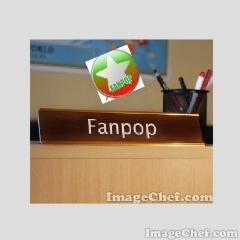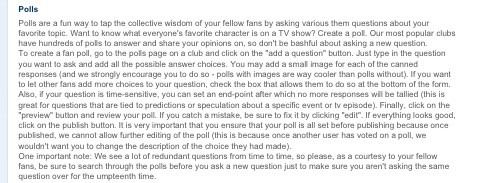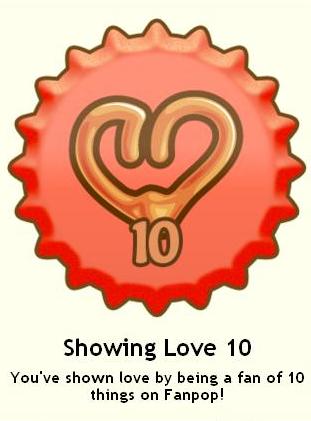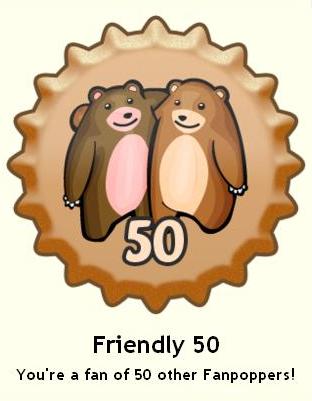Hi again everyone! Welcome to another Fanpop User Guide article! This artikel will help anda understand the steps to do things on fanpop. link gave a brief huraian of everything on fanpop. I have telah diberi pautan to other people's artikel-artikel as well, for a lebih detailed explanation.
————————————————————————————————————————————————————————————————————————
• imej :
Step 1 : Download image(s).
Step 2 : Click 'Add image'.
Step 3 : Name the image and select a category.
Step 4 : Click 'Choose file' atau 'Browse'. anda can add lebih than 1 image if they have the same title.
Step 5 : Add a huraian and Keywords.
Step 6 : Click 'Upload Image'.
If anda would like lebih details then check out link sejak Emerald_32.
~~~~~~~~~~~~~~~~~~~~~~~~~~~~~~~~~~~~~~~~~~~~~~~~~~~~~~~~~~~~~~~~~~~~~~~~~~~~~~~~~~~~
• video :
Step 1 : Copy the video's link. Copy its tajuk as well if you'd like.
Step 2 : Click 'Upload Video'.
Step 3 : Name the video.
Step 4 : Paste the Url (link)of the video.
Step 5 : Add a huraian and Keywords.
Step 6 : Click 'Upload Video'.
~~~~~~~~~~~~~~~~~~~~~~~~~~~~~~~~~~~~~~~~~~~~~~~~~~~~~~~~~~~~~~~~~~~~~~~~~~~~~~~~~~~~
• artikel-artikel :
Step 1 : Click 'Write Article' in the club where anda want to post it. Type a draft article.
Step 2 : Use proper text formatting, shown at the end of the page where anda write the article.
Step 3 : Add an image(s) if you'd like.
Step 4 : Click 'Choose file' atau 'Browse'. anda can add lebih than 1 image if they have the same title.
Step 5 : Add a huraian and Keywords.
Step 6 : Click 'Submit'.
~~~~~~~~~~~~~~~~~~~~~~~~~~~~~~~~~~~~~~~~~~~~~~~~~~~~~~~~~~~~~~~~~~~~~~~~~~~~~~~~~~~~
• Wikis :
As I've never uploaded a wiki before, here's an artikel for its steps sejak my friend Heather (jlhfan624) called link.
~~~~~~~~~~~~~~~~~~~~~~~~~~~~~~~~~~~~~~~~~~~~~~~~~~~~~~~~~~~~~~~~~~~~~~~~~~~~~~~~~~~~
• tinjauan-tinjauan :
Step 1 : Download image(s), if anda want your tinjauan to have them.
Step 2 : Click 'Add poll'.
Step 3 : Type your question. Add options.
Step 4 : Click 'Choose file' atau 'Browse' on each option if anda want to add images.
Step 5 : Add a huraian and Keywords.
Step 6 : Click 'Done'.
Note : If anda want anda can add tamat tempoh tarikh to your poll. anda can also let peminat-peminat add lebih options. To do this click the 2 checkboxes at the bottom.
~~~~~~~~~~~~~~~~~~~~~~~~~~~~~~~~~~~~~~~~~~~~~~~~~~~~~~~~~~~~~~~~~~~~~~~~~~~~~~~~~~~~
• kuiz :
Step 1 : Download image(s) if anda want to add them to your quiz.
Step 2 : Click 'Add question'.
Step 3 : Type your question. Add answers.
Step 4 : Click 'Choose file' atau 'Browse' on each answer if anda want to add images.
Step 5 : Select a correct answer.
Step 6 : Add some info about the correct answer if anda want to. People will see this after they answer the question
Step 7 : Click 'Done'.
~~~~~~~~~~~~~~~~~~~~~~~~~~~~~~~~~~~~~~~~~~~~~~~~~~~~~~~~~~~~~~~~~~~~~~~~~~~~~~~~~~~~
• forum Posts :
Step 1: Click on the forum section.
Step 2: In the bahagian, atas right corner, you'll see an 'Add forum topic' button. Click it.
Step 3: Now anda have to type in a tajuk and information/description etc. about the forum.
Step 4: Click post.
~~~~~~~~~~~~~~~~~~~~~~~~~~~~~~~~~~~~~~~~~~~~~~~~~~~~~~~~~~~~~~~~~~~~~~~~~~~~~~~~~~~~
• jawapan :
Here's an artikel about it called link sejak Cinders.
~~~~~~~~~~~~~~~~~~~~~~~~~~~~~~~~~~~~~~~~~~~~~~~~~~~~~~~~~~~~~~~~~~~~~~~~~~~~~~~~~~~~
• dinding posts :
Step 1: Click the profil of the person anda want to send a waalpost to.
Step 2: Click 'Give props' OR anda could click on the users' wall.
Step 3: Now anda have to type in your message. Add pujian if anda want to. Check out the Profile Related Things part of this artikel if anda want to know what pujian are.
Step 4: Click post.
~~~~~~~~~~~~~~~~~~~~~~~~~~~~~~~~~~~~~~~~~~~~~~~~~~~~~~~~~~~~~~~~~~~~~~~~~~~~~~~~~~~~
• Messaging :
Step 1 : Click the profil of the person anda want to message OR open anda inbox, click compose, and choose the person anda want to message.
Step 2 : Type your message.
Step 3 : Click send.
Here's an artikel for it sejak Kristina_Beauty : link
~~~~~~~~~~~~~~~~~~~~~~~~~~~~~~~~~~~~~~~~~~~~~~~~~~~~~~~~~~~~~~~~~~~~~~~~~~~~~~~~~~~~
• profil Related Things :
1. link sejak Kristina_beauty.
2. link sejak Eline_K
3. link sejak deathding.
~~~~~~~~~~~~~~~~~~~~~~~~~~~~~~~~~~~~~~~~~~~~~~~~~~~~~~~~~~~~~~~~~~~~~~~~~~~~~~~~~~~~
• Switching between Classic & Modern Fanpop :
If anda want to change your version of Fanpop from Modern to Classic (or vice-versa) then use link.
~~~~~~~~~~~~~~~~~~~~~~~~~~~~~~~~~~~~~~~~~~~~~~~~~~~~~~~~~~~~~~~~~~~~~~~~~~~~~~~~~~~~
• Making a New Club :
If anda want to know the detailed steps to making a new club then here's a detailed artikel sejak pumpkinqueen on link.
Once anda have read that, here's the link that will lead anda to the page needed for making a new spot. If anda want a new club look then link will help.
Important note : When anda make a new club, 'The' will automatically be added before your club's name and 'Club' will be added after your club's name.
For eg." The Barbie Filem Club " . However, the "Winx" club is named as "The The Winx Club Club" because of this common mistake.
————————————————————————————————————————————————————————————————————————
Hope anda liked it! Tell me in the comments! Feel free to ask any questions.
Credit goes to : jlhfan624, DarkSarcasm, Emerald_32, Kristina_beauty, Eline_K, deathding and pumpkinqueen. If anda (the authors) don't like me using pautan to your articles, tell me in the komen-komen and I'll remove them.
————————————————————————————————————————————————————————————————————————
• imej :
Step 1 : Download image(s).
Step 2 : Click 'Add image'.
Step 3 : Name the image and select a category.
Step 4 : Click 'Choose file' atau 'Browse'. anda can add lebih than 1 image if they have the same title.
Step 5 : Add a huraian and Keywords.
Step 6 : Click 'Upload Image'.
If anda would like lebih details then check out link sejak Emerald_32.
~~~~~~~~~~~~~~~~~~~~~~~~~~~~~~~~~~~~~~~~~~~~~~~~~~~~~~~~~~~~~~~~~~~~~~~~~~~~~~~~~~~~
• video :
Step 1 : Copy the video's link. Copy its tajuk as well if you'd like.
Step 2 : Click 'Upload Video'.
Step 3 : Name the video.
Step 4 : Paste the Url (link)of the video.
Step 5 : Add a huraian and Keywords.
Step 6 : Click 'Upload Video'.
~~~~~~~~~~~~~~~~~~~~~~~~~~~~~~~~~~~~~~~~~~~~~~~~~~~~~~~~~~~~~~~~~~~~~~~~~~~~~~~~~~~~
• artikel-artikel :
Step 1 : Click 'Write Article' in the club where anda want to post it. Type a draft article.
Step 2 : Use proper text formatting, shown at the end of the page where anda write the article.
Step 3 : Add an image(s) if you'd like.
Step 4 : Click 'Choose file' atau 'Browse'. anda can add lebih than 1 image if they have the same title.
Step 5 : Add a huraian and Keywords.
Step 6 : Click 'Submit'.
~~~~~~~~~~~~~~~~~~~~~~~~~~~~~~~~~~~~~~~~~~~~~~~~~~~~~~~~~~~~~~~~~~~~~~~~~~~~~~~~~~~~
• Wikis :
As I've never uploaded a wiki before, here's an artikel for its steps sejak my friend Heather (jlhfan624) called link.
~~~~~~~~~~~~~~~~~~~~~~~~~~~~~~~~~~~~~~~~~~~~~~~~~~~~~~~~~~~~~~~~~~~~~~~~~~~~~~~~~~~~
• tinjauan-tinjauan :
Step 1 : Download image(s), if anda want your tinjauan to have them.
Step 2 : Click 'Add poll'.
Step 3 : Type your question. Add options.
Step 4 : Click 'Choose file' atau 'Browse' on each option if anda want to add images.
Step 5 : Add a huraian and Keywords.
Step 6 : Click 'Done'.
Note : If anda want anda can add tamat tempoh tarikh to your poll. anda can also let peminat-peminat add lebih options. To do this click the 2 checkboxes at the bottom.
~~~~~~~~~~~~~~~~~~~~~~~~~~~~~~~~~~~~~~~~~~~~~~~~~~~~~~~~~~~~~~~~~~~~~~~~~~~~~~~~~~~~
• kuiz :
Step 1 : Download image(s) if anda want to add them to your quiz.
Step 2 : Click 'Add question'.
Step 3 : Type your question. Add answers.
Step 4 : Click 'Choose file' atau 'Browse' on each answer if anda want to add images.
Step 5 : Select a correct answer.
Step 6 : Add some info about the correct answer if anda want to. People will see this after they answer the question
Step 7 : Click 'Done'.
~~~~~~~~~~~~~~~~~~~~~~~~~~~~~~~~~~~~~~~~~~~~~~~~~~~~~~~~~~~~~~~~~~~~~~~~~~~~~~~~~~~~
• forum Posts :
Step 1: Click on the forum section.
Step 2: In the bahagian, atas right corner, you'll see an 'Add forum topic' button. Click it.
Step 3: Now anda have to type in a tajuk and information/description etc. about the forum.
Step 4: Click post.
~~~~~~~~~~~~~~~~~~~~~~~~~~~~~~~~~~~~~~~~~~~~~~~~~~~~~~~~~~~~~~~~~~~~~~~~~~~~~~~~~~~~
• jawapan :
Here's an artikel about it called link sejak Cinders.
~~~~~~~~~~~~~~~~~~~~~~~~~~~~~~~~~~~~~~~~~~~~~~~~~~~~~~~~~~~~~~~~~~~~~~~~~~~~~~~~~~~~
• dinding posts :
Step 1: Click the profil of the person anda want to send a waalpost to.
Step 2: Click 'Give props' OR anda could click on the users' wall.
Step 3: Now anda have to type in your message. Add pujian if anda want to. Check out the Profile Related Things part of this artikel if anda want to know what pujian are.
Step 4: Click post.
~~~~~~~~~~~~~~~~~~~~~~~~~~~~~~~~~~~~~~~~~~~~~~~~~~~~~~~~~~~~~~~~~~~~~~~~~~~~~~~~~~~~
• Messaging :
Step 1 : Click the profil of the person anda want to message OR open anda inbox, click compose, and choose the person anda want to message.
Step 2 : Type your message.
Step 3 : Click send.
Here's an artikel for it sejak Kristina_Beauty : link
~~~~~~~~~~~~~~~~~~~~~~~~~~~~~~~~~~~~~~~~~~~~~~~~~~~~~~~~~~~~~~~~~~~~~~~~~~~~~~~~~~~~
• profil Related Things :
1. link sejak Kristina_beauty.
2. link sejak Eline_K
3. link sejak deathding.
~~~~~~~~~~~~~~~~~~~~~~~~~~~~~~~~~~~~~~~~~~~~~~~~~~~~~~~~~~~~~~~~~~~~~~~~~~~~~~~~~~~~
• Switching between Classic & Modern Fanpop :
If anda want to change your version of Fanpop from Modern to Classic (or vice-versa) then use link.
~~~~~~~~~~~~~~~~~~~~~~~~~~~~~~~~~~~~~~~~~~~~~~~~~~~~~~~~~~~~~~~~~~~~~~~~~~~~~~~~~~~~
• Making a New Club :
If anda want to know the detailed steps to making a new club then here's a detailed artikel sejak pumpkinqueen on link.
Once anda have read that, here's the link that will lead anda to the page needed for making a new spot. If anda want a new club look then link will help.
Important note : When anda make a new club, 'The' will automatically be added before your club's name and 'Club' will be added after your club's name.
For eg." The Barbie Filem Club " . However, the "Winx" club is named as "The The Winx Club Club" because of this common mistake.
————————————————————————————————————————————————————————————————————————
Hope anda liked it! Tell me in the comments! Feel free to ask any questions.
Credit goes to : jlhfan624, DarkSarcasm, Emerald_32, Kristina_beauty, Eline_K, deathding and pumpkinqueen. If anda (the authors) don't like me using pautan to your articles, tell me in the komen-komen and I'll remove them.