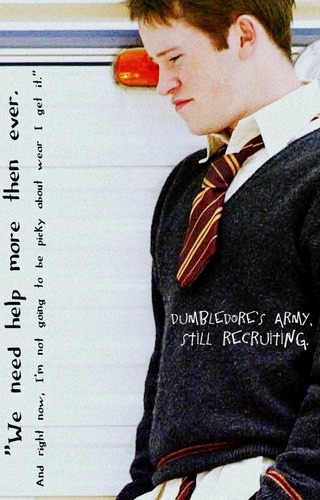Well I noticed that in the "show off your best" people berkata they had trouble in a way with creating ikon-ikon they liked. I go the simple but effective way with ikon-ikon all the time...and usually people enjoy them, yay! Because who doesn't like some nice colouring? (this was all done in photoshop CS2, I'm pretty sure it can be done is other photoshops and possibly other programs)
Any ways to start off get a picture that is clear (try really hard to do this because it'll make everything easier for you, but it doesn't always matter)
Step 1: Choose your image
Step 2: Resize it to 100x100 so what anda want to be shown in the ikon is being shown clearly
Step 3: Now...I am a dirty cheater when it comes to step 3, lol. Actions are gods gift to...everything <3 Cinta anda actions.
(What actions are, is they are a group of steps anda can just click play instead of having to do them individually sejak yourself. This is super helpful if anda create atau find a good one)
(contained in this action is...duplicate layer, sharpen layer, set layer to screen, hue & saturation - saturation to +20, selective colour - Reds - cyan: -100 | magenta: +20 - Neutrals - cyan :+60 | yellow: -17 - Blacks - black: +30) (or go link and download it)
atau anda can take the selective colour layer off and get...
Step 4: Add your text that anda like
(Font: Augie | Size: 19 | Mode: Smooth | Leading: 13pt (have "Character" as a palette so anda can get the leading))
(Blending Options - Stroke - Size: 2px | Colour: #7f4f30 (which was a colour i just picked up from the tv))
ta-da! anda have an ikon and anda learnt to do quick colouring. lebih complex things I would do is brighten the colours up, so a soft light layer on 50% opacity.
This may seem like a lot but all it is is resizing your image, using the action and adding your type.
This also works nicely on photographs atau anything else. This one especially with a good image can create a great pop of colour.
Examples of the action used (no other editing):
Any ways to start off get a picture that is clear (try really hard to do this because it'll make everything easier for you, but it doesn't always matter)
Step 1: Choose your image
Step 2: Resize it to 100x100 so what anda want to be shown in the ikon is being shown clearly
Step 3: Now...I am a dirty cheater when it comes to step 3, lol. Actions are gods gift to...everything <3 Cinta anda actions.
(What actions are, is they are a group of steps anda can just click play instead of having to do them individually sejak yourself. This is super helpful if anda create atau find a good one)
(contained in this action is...duplicate layer, sharpen layer, set layer to screen, hue & saturation - saturation to +20, selective colour - Reds - cyan: -100 | magenta: +20 - Neutrals - cyan :+60 | yellow: -17 - Blacks - black: +30) (or go link and download it)
atau anda can take the selective colour layer off and get...
Step 4: Add your text that anda like
(Font: Augie | Size: 19 | Mode: Smooth | Leading: 13pt (have "Character" as a palette so anda can get the leading))
(Blending Options - Stroke - Size: 2px | Colour: #7f4f30 (which was a colour i just picked up from the tv))
ta-da! anda have an ikon and anda learnt to do quick colouring. lebih complex things I would do is brighten the colours up, so a soft light layer on 50% opacity.
This may seem like a lot but all it is is resizing your image, using the action and adding your type.
This also works nicely on photographs atau anything else. This one especially with a good image can create a great pop of colour.
Examples of the action used (no other editing):