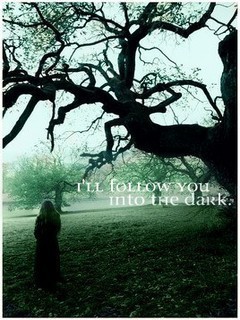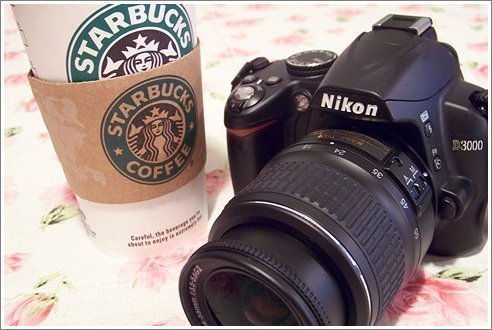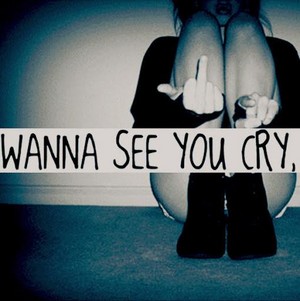There are some basic tips when taking a green screen video shoot. Let’s discuss those tips.
1. Get everybody on board with background before shoot – It can be quite difficult, but it’s important to get everybody aware of how the background will appear. Get feedback from the decision makers involved in the shoot. This will reduce time wastage during post-production phase. The time can be wasted in uploading, downloading and re-uploading.
2. Demand for branding strategy early – If the shoot is to be done for some organization, ask them what can be done and cannot be done with organization’s branding logo and designs. Find out what Warna can be / cannot be used. Request all the guidelines well on time.
3. Send storyboard to everyone involved in the shoot – Ensure that everyone knows how the background will look like. The clients might not enjoy surprise if they see some unexpected background at the end. Create storyboard to tunjuk how the subjects will be appearing on the background.
4. Think about perspective when designing background – If lebih than one camera is used, ensure that the perspective of the background changes to match the change in the camera angle. If camera angle changes but not background, the green screen video will look really poor. Consider focal length of each camera.
5. Light the background – Incorporate the lighting so as to match the background’s lighting needs. The viewer should be able to see that the subject belongs to the environment & is not out of place. The background will determine how the hair light, scrape etc. should be placed.
6. Scout the location – Scout the place where shooting has to take place. If possible, avoid shooting in a room with ceilings of 8’ and white ceiling tiles. Find a room which has depth. The subject should be kept away from the background to avoid the spill.
7. Find professional make-up artist – If possible, find the artist who has done make-up for green screen video before.
8. Get monitor having waveform display – As the background should be evenly lit, the monitor with waveform display should be there.
9. Select camera wisely – All cameras don’t collect the same information about colors… all are not same while shooting. Thus, check in advance how the camera records. It should be able to collect as much color information as possible. This will help the videographer to play lebih with the Warna via green screen video software.
10. Know about green screen software used – Understand the limitations of the software before using it.
11. Remind the subject not to wear green.
1. Get everybody on board with background before shoot – It can be quite difficult, but it’s important to get everybody aware of how the background will appear. Get feedback from the decision makers involved in the shoot. This will reduce time wastage during post-production phase. The time can be wasted in uploading, downloading and re-uploading.
2. Demand for branding strategy early – If the shoot is to be done for some organization, ask them what can be done and cannot be done with organization’s branding logo and designs. Find out what Warna can be / cannot be used. Request all the guidelines well on time.
3. Send storyboard to everyone involved in the shoot – Ensure that everyone knows how the background will look like. The clients might not enjoy surprise if they see some unexpected background at the end. Create storyboard to tunjuk how the subjects will be appearing on the background.
4. Think about perspective when designing background – If lebih than one camera is used, ensure that the perspective of the background changes to match the change in the camera angle. If camera angle changes but not background, the green screen video will look really poor. Consider focal length of each camera.
5. Light the background – Incorporate the lighting so as to match the background’s lighting needs. The viewer should be able to see that the subject belongs to the environment & is not out of place. The background will determine how the hair light, scrape etc. should be placed.
6. Scout the location – Scout the place where shooting has to take place. If possible, avoid shooting in a room with ceilings of 8’ and white ceiling tiles. Find a room which has depth. The subject should be kept away from the background to avoid the spill.
7. Find professional make-up artist – If possible, find the artist who has done make-up for green screen video before.
8. Get monitor having waveform display – As the background should be evenly lit, the monitor with waveform display should be there.
9. Select camera wisely – All cameras don’t collect the same information about colors… all are not same while shooting. Thus, check in advance how the camera records. It should be able to collect as much color information as possible. This will help the videographer to play lebih with the Warna via green screen video software.
10. Know about green screen software used – Understand the limitations of the software before using it.
11. Remind the subject not to wear green.