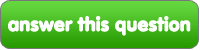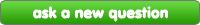Rawak
jawab soalan ini
Rawak Soalan
Help! How do anda unhide invisible folders in mac?
My USB looks like this in my mac and i can't open any folders. Also, the ones that I can actually open are faded. Can anyone please help me? I have important stuff in my USB and I'm scared they might disappear.

|
next question » | ||
|
|
|||