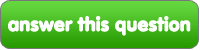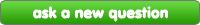Fanpop
jawab soalan ini
Fanpop Soalan
I have a question. How do anda un-fan something on this site?
I know I'm still a newbie,so no wonder I have absolutely no idea aboot this site, atau how does it work. About, sorry. I just wanna know how do anda guys un-fan something on this site. On Facebook, atau Twitter, it's so easy: anda just double click the like button and that's it, but this site is a total puzzle to me. Need your help on this one. I wasn't thinking, so I accidentally tap on a peminat of it? button seterusnya to a wrong video. Now I'm a peminat of some Russian video of a girl making a tea!!! I don't like teh that much, and I have no idea what this song is all aboot... about, sorry, cause I don't speak a word of Russian, and now I'm like stuck with this Russian teh time video for good. How do I un-fan this video? I was aiming at the seterusnya video in line, but wasn't aiming good enough, that's for sure. Can anda guys help me with this one? I mean, I'm really not that much into tea. atau Russia. Thanks!
|
next question » | ||
|
|
|||