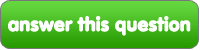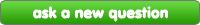Lintas Disney
jawab soalan ini
Lintas Disney Soalan
How do anda make a crossover?
Okay, I wanna make a crossover but I need some help, like what site do anda use, ect. Can anda guys that know how to do it help?
|
next question » | ||
|
|
|||